Exploring Design Inside Video Games
Shoot ENTIRE MOVIES with this FREE AI WORKFLOW! [ComfyUI Tutorial]
Mickmumpitz 131K subscribers 36,344 views May 1, 2025 Create visually stunning films with our free AI workflow that brings Hollywood-quality actor replacement, style transformation, and professional effects to independent filmmakers everywhere. If you like my work, please consider supporting me on Patreon: / mickmumpitz Follow me on Twitter: / mickmumpitz Check out our new Website (beta): https://mickmumpitz.ai/ ComfyUI Install Guide: https://mickmumpitz.ai/guides/install… Download the FREE workflows here (no sign up required!): https://www.patreon.com/posts/shoot-e… Download the Advanced Workflows & Example Files here: https://www.patreon.com/posts/shoot-e… We tested the workflows on a RTX 2070 8GB Vram and a 4090 with 24GB VRAM.
Chapters: 00:00 Intro 00:47 Model & Workflow 03:51 Inpainting Installation
05:36 Inpainting Demo 07:24 Consistent Characters 09:50 Video Workflow Installation 11:11 Video Workflow Demo 13:09 Style Transformation 13:38 Advanced Workflows 15:18 Clean Plate Creator 17:13 Start Frame + End Frame 17:25 Change Camera 18:02 Finalization 18:42 Final Short Film
Transform smartphone footage into Hollywood-quality films with our free, open-source Wan2.1 AI workflow that lets you replace actors, change visual styles, generate new shots from text, and modify camera movements—capabilities once exclusive to major studios. We’ve proven its power by filming an entire Kafka-inspired short on a phone, using ControlNets and a custom-trained LoRA to seamlessly transform myself into a consistent beetle character across all scenes. Our easy-to-use ComfyUI workflows (which even outperform Adobe’s expensive Content-Aware Fill) are available for download now, whether you’re creating surreal transformations or simply turning yourself into an anime character—watch till the end to see the complete metamorphosis!
Master AI image generation – ComfyUI FULL TUTORIAL
AI Search 437K subscribers 281,929 views Aug 16, 2024 #aiart#flux#ai
ComfyUI complete installation & tutorial. The ultimate image generator. Text to image, image to image, faceswap, controlnet, upscaling, external plugins, & more! #aiart#ai#stablediffusion#flux
TurboType helps you type faster with keyboard shortcuts. Use it for FREE: https://www.turbotype.app/ Install: https://github.com/comfyanonymous/Com…
Find models: https://civitai.com Model rankings: https://imgsys.org/
Git: https://git-scm.com/downloads Controlnet Union: https://huggingface.co/xinsir/control… Faceswap: https://github.com/cubiq/ComfyUI_Inst… Auraflow tutorial: • This NEW open-source image generator … Flux tutorial: • This AI image generator destroys ever…
Newsletter: https://aisearch.substack.com/ Find AI tools & jobs: https://ai-search.io/ Support: https://ko-fi.com/aisearch
Here’s my equipment, in case you’re wondering: Dell Precision 5690: https://www.dell.com/en-us/dt/ai-tech… GPU: Nvidia RTX 5000 Ada https://nvda.ws/3zfqGqS Mouse/Keyboard: ALOGIC Echelon https://bit.ly/alogic-echelon Mic: Shure SM7B https://amzn.to/3DErjt1
Audio interface: Scarlett Solo https://amzn.to/3qELMeu
0:00 Scope and features 1:48 Installation 4:00 Downloading models 7:25 Text to image 21:30 Navigation, editing, and shortcuts 26:15 Installing ComfyUI manager 27:00 Installing Git 27:51 ComfyUI manager continued 28:43 Upscaling 37:49 Image to image 43:07 Tile upscaling 51:53 Controlnet 1:03:54 Faceswap & installing other plugins 1:16:08 Flux, Auraflow, and newer models
From $0 to $4m with just 2 people (ComfyUI Crash-course for E-commerce)
AI Jason 181K subscribers 42,889 views Jan 20, 2025 #comfyui#flux#gpt5ComfyUI tutorial for covering all sorts of Ecommerce related use cases Free E-book of how to dominate Search Results in the AI Era: https://clickhubspot.com/d64c 🔗 Links
- Get comfyUI workflows & Join AI builder club: https://link.agent.rocks/6696Qcc
- Follow me on twitter: / jasonzhou1993
- Join my AI email list: https://www.ai-jason.com/
- My discord: / discord
⏱️ Timestamps 0:00 AI in chinese Ecommerce 1:24 ComfyUI basics 3:48 Text to image 6:30 Image to image 7:42 Mask 9:41 Controlnet 13:41 Case study of AI model swap
👋🏻 About Me My name is Jason Zhou, a product designer who shares interesting AI experiments & products. Email me if you need help building AI apps! ask@ai-jason.com #comfyui#generativeai#gpt5#texttoimage#imagetoimage#imgtoimg#stablediffusion#flux#replicate#openai
![Shoot ENTIRE MOVIES with this FREE AI WORKFLOW! [ComfyUI Tutorial]](https://artist-ai.info/wp-content/uploads/2023/06/Shoot-ENTIRE-MOVIES-with-this-FREE-AI-WORKFLOW-ComfyUI-Tutorial.png)

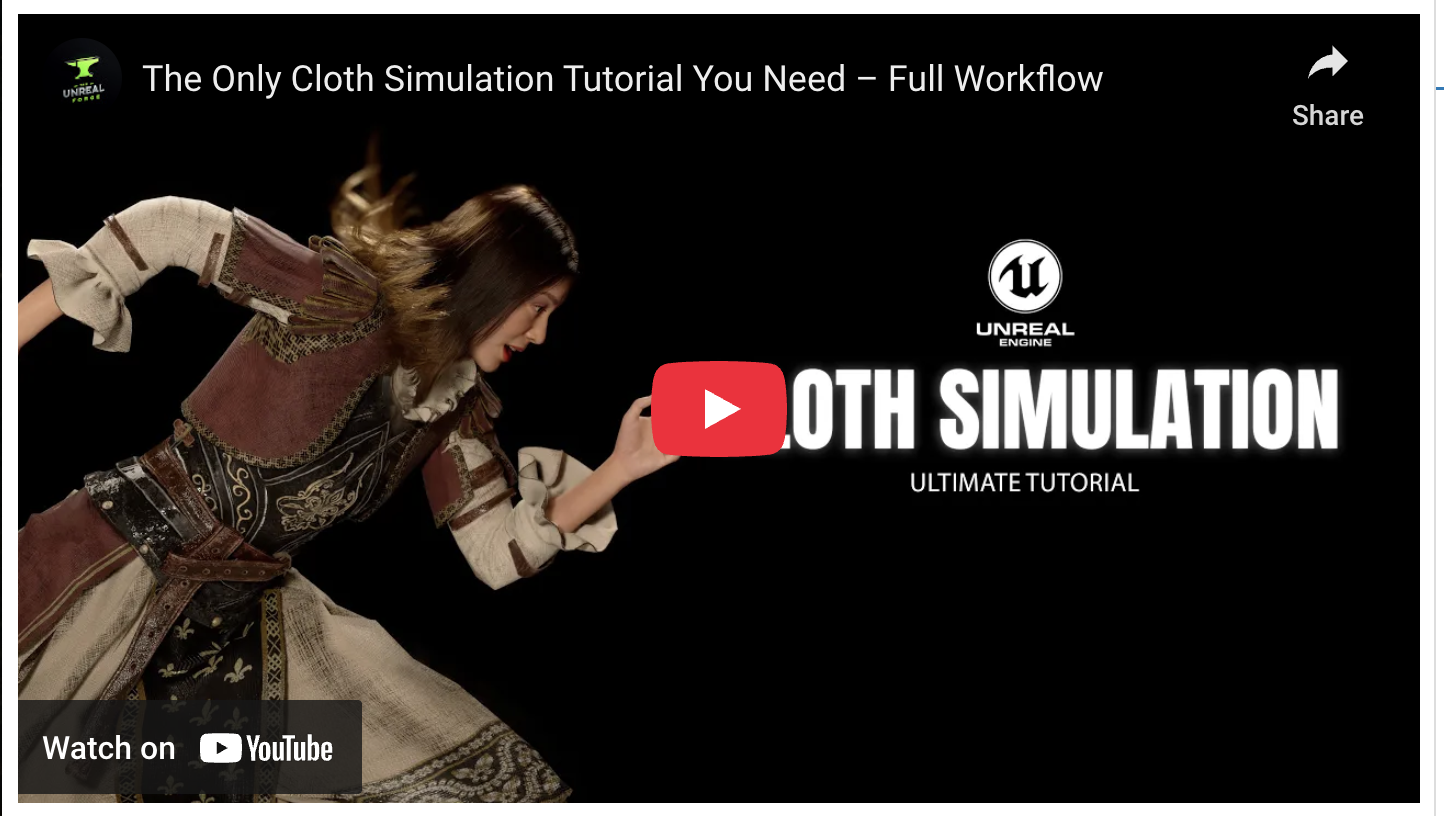

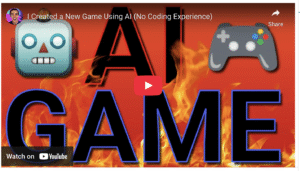


![The BEST Image-To-3D Software [PROMO]](https://artist-ai.info/wp-content/uploads/2023/07/The-BEST-Image-To-3D-Software-PROMO-300x173.png)
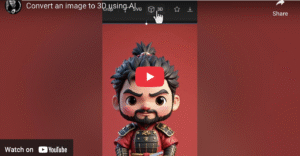

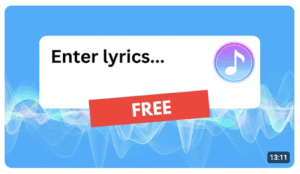
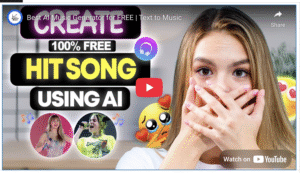


Post Comment